Subscribing to Internet Calendar Files
The curriculum calendar is subject to many changes and updates as you proceed through the academic year. The instructions below show how to subscribe to the personalized calendars shown on the left of this screen. Please submit a ticket at https://medschool.zendesk,com if you have any trouble with the subscription.
Do not click the links to subscribe, as this will have unpredictable behavior depending on your default calendaring application. Instead, copy the links and paste into Outlook online as a subscription.
Move your pointer over the course name, then right-click on the link (PC) or Control-click (Mac) to bring up the menu as show below and select ‘Copy Link Address’.
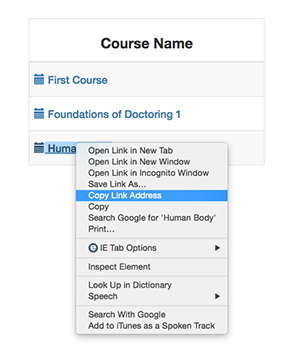
After copying the link, open Outlook online and click ‘Add calendar’ on the left of your screen
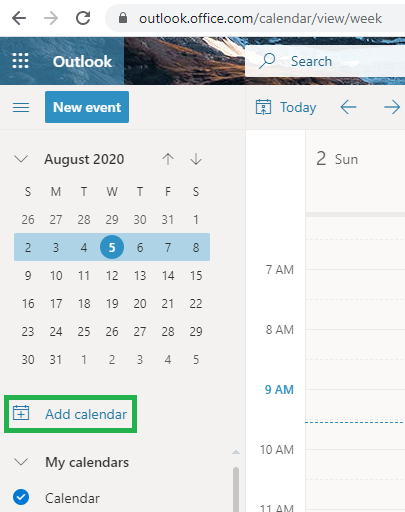
Select ‘Subscribe from web’ on the left of the pop-up window, paste the calendar link copied earlier into the URL field, then click ‘Import’.
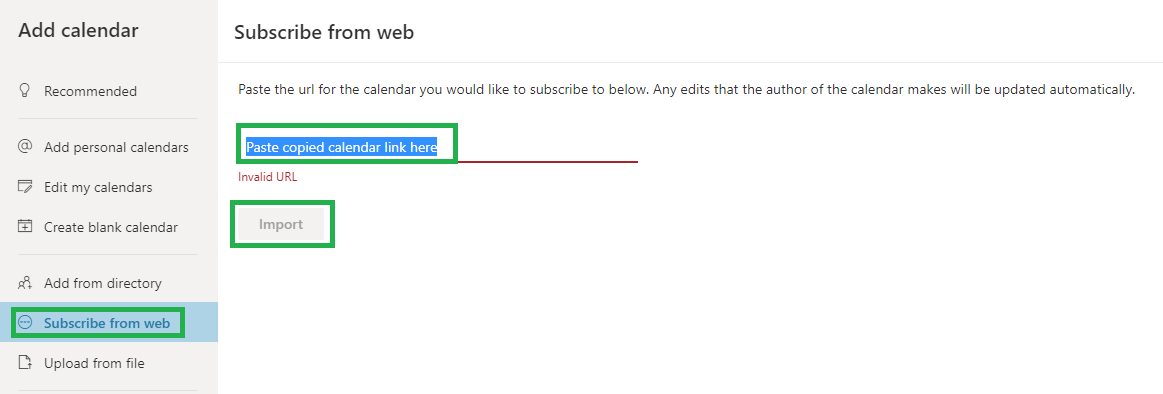
Repeat these steps for each of your courses until you have a new calendar for each course.
Install and setup the Outlook app on your phone and any other devices. Since the implementation of multi-factor authentication via Duo in summer 2020, native email and calendaring apps are no longer supported. They might work but are not tested and no resolution will be given for any problems encountered, use Outlook for reliable operation.
For help:
Contact Matt Cook at Matthew.Cook@cuanschutz.edu.